The All-Call for In-Game Photographers!
It’s ganna be a screenshot showdown.
Do you have what it takes to be an in-game photographer? Do you possess the necessary finesse of capturing the right picture at the right time? If so, get your fingers ready… set… and Print Screen! (guide on how to take a screenshot)
As you probably already know, DragonCon is only a few days away. And the AE Team is STOKED! We wanna do something really cool this year at our panel. But we want you and your friends to be a part of it, too! This is an official all-call for screenshots. Everyone is eligible to enter!
Take a picture of something funny that happened in AQWorlds. Maybe take a pic of your coolest armor and hairstyle. Or a screenie from an epic boss battle! The possibilities are endless! Your screenshot will be seen by hundreds of people at DragonCon! So make sure it’s a good one!
Screenie Conditions
Please follow the rules stated below precisely. Otherwise, your screenshot will NOT be eligible and consequently, will not be displayed at our DragonCon panel.
- You may only submit ONE (1) screenshot, so make sure it’s awesome.
- Your screenshot MUST be cropped to just the game screen. In other words, do not submit a screenie of your entire desktop.
- Screenshots MUST be saved as a JPEG. Any other formats (such as .png) will be disregarded.
- Your screenie must abide by all AQW Terms and Conditions—so no foul language, inappropriate content, etc.
- Screenshots will only be accepted up until 11:59pm EST on Thursday, September 3rd.
Please send your amazing screenshot to:
aqwscreenies@battleon.com
Remember, your screenshot will be seen by hundreds of people at USA’s largest science fiction, anime, and comic book convention: DragonCon! The AE Team can’t wait to see your talented in-game photography skills!
Best of luck to you!
How to take a screenshot:
1.Press the Print Screen SysRq button located near scroll lock
2.Paste the image into a simple program like paint
3.Save it as a JPEG file for the contest
4.Attach the image as an attachment on your email and send it to aqwscreenies@battleon.com

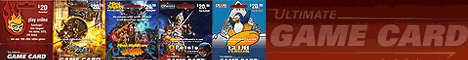

No comments:
Post a Comment